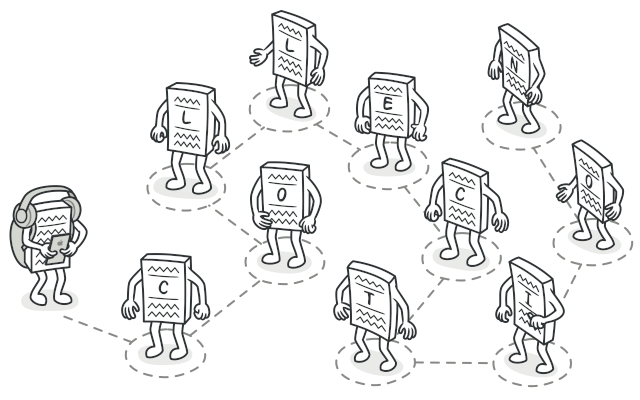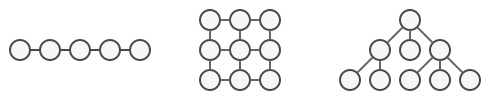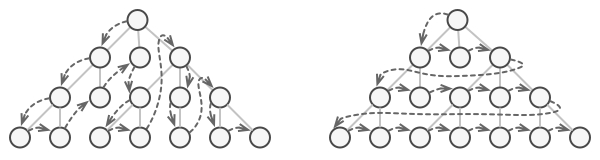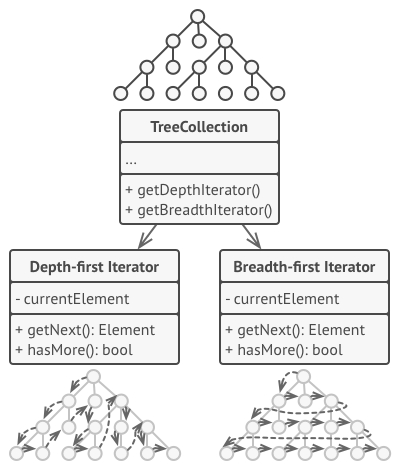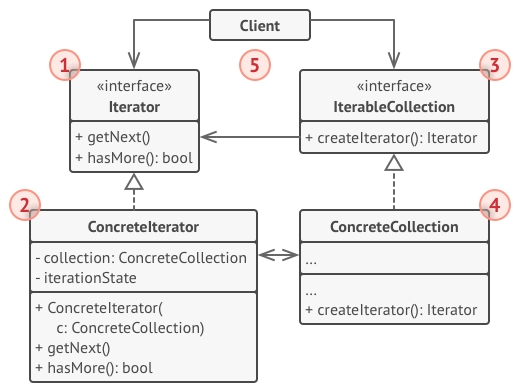Iterator
Iterator
Provide a way to access the elements of an aggregate object sequentially without exposing its underlying representation.
🎯 เป้าหมายของ pattern นี้
ช่วยให้เราเข้าไปทำงานกับข้อมูลที่เป็น collection ได้ทุกรูปแบบ
✌ หลักการแบบสั้นๆ
แยกงานที่ใช้ในการท่องไปใน collection ออกมาให้ class อื่นทำงาน (เราเรียก class ใหม่นี้ว่า
Iterator)ให้ collection class สามารถสร้าง Iterator object ได้
ใครที่ต้องการเข้าถึงข้อมูลของ collection ให้ใช้งานผ่าน iterator object ที่ collection class สร้างให้แทน
😢 ปัญหา
วันหนึ่งนั่งดูดเนื้ออยู่ชิวๆก็คิดถึงวันวานที่นั่งเรียนวิชา Algorithm ขึ้นมา เป็นเรื่องการเก็บข้อมูลที่เป็น collection ซึ่งจำได้รางๆว่ามันมี collection หลากหลายแบบเลย เช่น LinkedList, Stacks, Trees และผองเพื่อนที่ตามมาอีกบานตะไท ซึ่งบางตัวก็เรียบง่าย บางตัวก็วุ่นวายปะปนกันไป
แต่ถ้าเราต้องทำงานกับ collection หลายๆแบบเข้าซักวันนึงละ? เช่น ในครั้งแรกส่งข้อมูลมาในรูปแบบ LinkedList ต่อมาเป็นส่งเข้ามาในรูปแบบ Stack และต่อมาเป็นแบบ Random access tree ละ ชีวิตเราคงจะวุ่นวายเป็นแน่ เพราะ collection แต่ละชนิดจะมีวิธีในการเข้าถึงข้อมูลภายในตัวมันเองที่ไม่เหมือนกันเลย และต่อให้เป็น collection แบบเดียวกัน แต่ถ้าเลือกคนละ algorithm วิธีเข้าถึงข้อมูลก็ต่างกันคนละโลกเช่นกัน เช่น Binary tree ซึ่งมี algorithm ที่ทำงานด้วยหลายแบบ Inorder, Preorder, Postorder บลาๆ (นี่ผมพิมพ์อะไรลงไป น่าจะเป็นผลกระทบจากการดูดเนื้อแน่ๆ)
แค่คิดตามก็ปวดตับละนั่นเพราะ ทุกครั้งที่โปรแกรมเราทำงานกับ collection ใหม่ๆ นั่นหมายถึงเราต้องเพิ่ม Algorithm ในการทำงานกับ collection พวกนั้นด้วยไงละ สรุปงานของเราคือเขียนโปรแกรมหรือมานั่งเขียน Algorithm ในการใช้งาน collection กันละเนี่ย!!
แล้วเราจะแก้ปัญหานี้ยังไงดีเพื่อป้องกันเหตุการณ์ เพิ่ม 10 collection จะต้องคอยเพิ่ม 10 Algorithm เพื่อที่จะทำงานกับข้อมูลของ collection พวกนั้นด้วย (หรือจริงๆแค่หยุดดูดเนื้อก็หายเพ้อแล้วหว่า)
😄 วิธีแก้ไข
ขณะที่กำลังเครียดจัดเลยปุ๋นเนื้อคำโตเข้าต่อ ทำให้เห็นภาพหุ่นยนต์แรคคูนสีฟ้ามายืนข้างกาย แล้วแรคคูนสีฟ้าก็บอกกับเราว่า
วันนี้ขอเสนอตอน Iterator Pattern นะก๊าฟฟฟฟฟ ซึ่งแน่นอนภาพหลอนยังไม่เลือนหาย เจ้าแรคคูนสีฟ้าก็ชิ่งพล่ามต่อว่า
เฮ้โนบิตุเอ็งจงแยก Algorithm ในการทำงานกับ collection ออกไปไว้กับ object อื่นเด้ ซึ่งเจ้า object พวกนั้นม่อนขอเรียกมันว่า Iterator นะพวก!!
แล้วเจ้า Iterator object จะต้องเป็นคนจัดการทุกสิ่งทุกอย่างที่จำเป็นต่อการทำงานกับ collection ด้วย เช่น ตำแหน่งปัจจุบัน, เหลือข้อมูลอีกกี่ตัวที่ต้องทำต่อ บลาๆ
ซึ่งเจ้า Iterator มันจะต้องมี method ให้ client สามารถดึงข้อมูลแต่ละตัวตามลำดับของ collection ด้วย ซึ่งเจ้า method นี้จะค่อยๆคายค่าใน collection ออกมาให้ทีละตัวตามลำดับ ตั้งแต่ตัวแรกยันตัวสุดท้ายด้วยนะ
และจากที่พูดมาทั้งหมด client จะทำงานผ่าน Iterator interface เท่านั้นมันจะได้ไม่เกิด coupling ขึ้นยังไงละ เพียงเท่านี้เอ็งก็สามารถทำงานกับ collection ได้ทุกประเภทแบ๊ว ตามรูปเบย
เมื่อพูดจบเจ้าแรคคูนสีฟ้าก็ตบหน้าเราเข้า 1 ฉาด แล้วตะโกนใส่เราว่า กรู๊วไม่ใช่แรคคูนนะเฟร้ยก่อนจะจางหายไป พร้อมกับสติที่กลับมาของเรา
ทำให้เรารู้ว่าต่อไปนี้เราก็ทำงานกับ collection ได้ทุกประเภทบนโลกแล้ว โดยที่ client ไม่ต้องสนใจเลยว่ามันเป็น collection ประเภทไหน เพราะมันทำงานกับ Iterator interface เท่านั้น
📌 โครงสร้างของ pattern นี้
อธิบาย 1.Iterator - เป็น Interface ต้นแบบของตัวที่แยก Algorithm ในการทำงานกับ collection ออกมา และจะต้องมี method สำหรับดึงข้อมูลใน collection ออกมาตามลำดับ 2.Concrete Iterators - เป็น concreate class ที่มี algorithm ในการเข้าถึงข้อมูลของ collection ในรูปแบบของมัน 3.Collection Interface - เป็น interface ที่เป็นต้นแบบของ concreate collection ซึ่งตัวมันจะต้องมี method มาตรฐานในการสร้าง concreate iterator ที่เหมาะสมกับมัน 4.Concrete Collections - เป็นตัวตัดสินใจที่แท้จริงว่า iterator ตัวไหนเหมาะสมกับมัน 5.Client - เมื่อต้องการทำงานกับ collection จะทำงานผ่าน interface ทำให้ client ไม่ต้องสนใจว่า collection จริงๆของมันคืออะไร
🛠 ตัวอย่างการนำไปใช้งาน
ในรอบนี้เราจะลองเขียน collection 2 แบบคือแบบ
1.Queue (FIFO - First-In-First-Out)
ซึ่งภายในมีข้อมูลอยู่คือ { 1, 2, 3, 4 } ตามลำดับ
2.Stack (LIFO - Last-In-First-Out)
ซึ่งภายในมีข้อมูลอยู่คือ { 1, 2, 3, 4 } ตามลำดับ
โดยที่เราจะใช้ Iterator Pattern มาช่วยทำให้เราเขียน code แบบเดียวแต่ทำงานได้กับ collection ทั้ง 2 แบบ ปะลองไปดูโค้ดตัวอย่างกันเลย
👍 ข้อดี
สามารถทำงานได้กับ collection ทุกรูปแบบโดยใช้โค้ดตัวเดียวกัน
ถูกหลัก
Single Responsibility Principleถูกหลัก
Open/Closed Principle
👎 ข้อเสีย
ภาษาสมัยใหม่ส่วนใหญ่จะมีเรื่องพวกนี้อยู่แล้ว ดังนั้นไปศึกษาที่ภาษานั้นๆเลยจะดีกว่าที่จะมาเขียนใหม่
ถ้าโปรแกรมเราใช้แค่ collection ธรรมดาอย่าใช้ pattern นี้ เพราะมันจะทำให้โค้ดยากขึ้นโดยใช่เหตุ
📝 Code ตัวอย่าง
Note สำหรับภาษา C# นั้นทีมพัฒนาได้เตรียม interface สำหรับทำ Iterator ไว้ให้แล้วนะโยมนะ ซึ่ง interface ตัวนั้นชื่อว่า
IEnumerableโยมไม่ต้องไปเขียนใหม่ให้เมื่อยมือหรอก กดที่นี่เพื่ออ่านต่อ
Output
Last updated
Was this helpful?